AccessAlly vs. Kajabi: a comparison
Our fans tell us AccessAlly allows them to earn more money from their online courses and membership sites. We think you’ll love AccessAlly’s power features, along with its sophisticated interface and the ease of use that is inherent in WordPress.
If you’re curious to see how AccessAlly really stacks up to Kajabi, read on to view a head to head comparison of AccessAlly vs. Kajabi!
How is AccessAlly different from Kajabi?
AccessAlly and Kajabi both offer the ability to build and sell online courses.
This is where the similarities end, and where the differences begin.
All-in-one vs. focused on selling, teaching, and engaging
Kajabi and AccessAlly have different software philosophies. AccessAlly chooses to do “fewer things, better,” whereas Kajabi has the admirable goal of handling your entire digital business.
Simply put, Kajabi tries to do too much: host your main website, take payments, do courses, handle marketing automation pipelines, send marketing emails, and design landing pages.
AccessAlly focuses on just teach core things: helping you sell, teach, and engage your students.
And AccessAlly does it well, because it offers deep integration with a number of popular marketing automation platforms. And because it’s on WordPress, you can add in any other pieces you might need like for landing page design.

No limits on members, courses, and products
Kajabi’s different tiers limit the number of products, courses, and active members you can have, limiting your business’ growth.
Say you want to offer a free course when someone opts into your email list by signing up for a free course (what AccessAlly calls a Login Optin™). With Kajabi, you’d be limited to 1000 sign ups on the $129/month plan, or 10,000 sign ups on the $389/month plan.
The signup limit is not effective for list building, or turning free members into paid participants.
With AccessAlly there are no such limits. You can have as many members as you want, and as many courses or products as you want.
You can even create any number of different membership, course bundles, and special offers, without ever worrying about reaching a limit or paying more for the same functionality.
Deep 2-way street integration with your marketing automation platform
Kajabi offers a built-in email system, but if you choose to use a different system, with Kajabi, the extent of its integration with your email platform is that you can activate or deactivate members.
With AccessAlly, you can perform any number of operations based on the actions that members are taking in your membership site.
If they login or visit a certain page, take a quiz, watch a video you can kick off an automation. With AccessAlly, the possibilities are endless and deeply integrated.
Thanks to AccessAlly’s deep 2-way street integration, you can use automated processes to create members and update their access instantly.
In Kajabi, each individual course or membership is separate from one another. With AccessAlly’s use of tags, you can unlock bonus content, have free courses, ongoing memberships, or any mix of delivery imaginable.
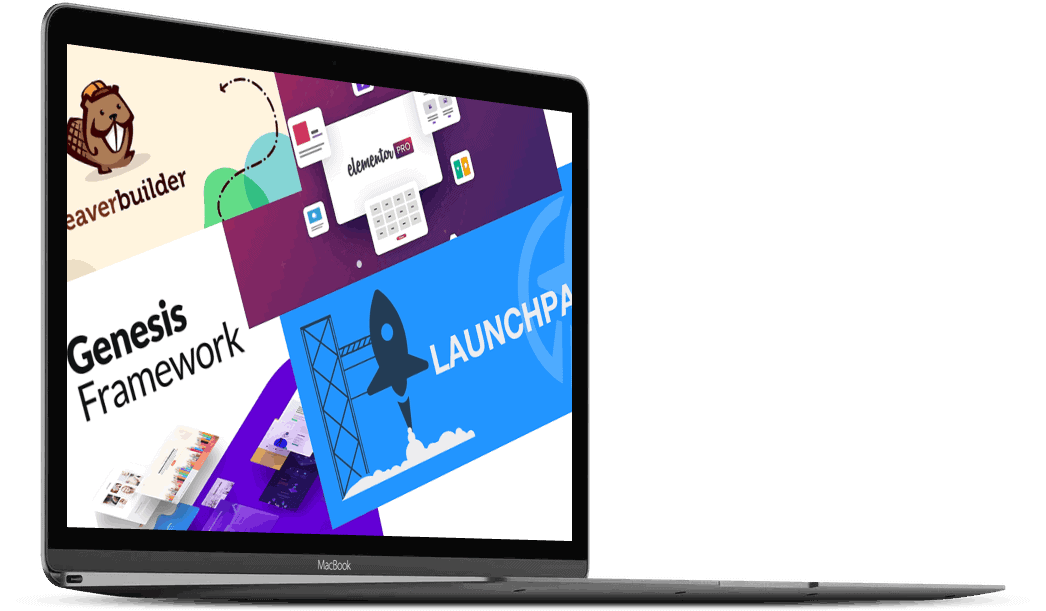
Beautiful & Customizable Out Of The Box
Kajabi’s downfall for brand-conscious entrepreneurs is their limited theme customization.
It’s great for beginners who aren’t very specific about the look and feel of their sites, but not ideal for those who want full design flexibility.
With Kajabi, you can pick from a handful of themes and make edits, but you’re limited to 8 fonts and fixed design options…unless you want to dig into the Liquid programming language to edit templates by hand.
Want to change what shows up on a member dashboard? Put the progress bar in a different location? With Kajabi, you’re out of luck.
On the other hand, AccessAlly is an LMS plugin for WordPress, so it offers full design flexibility and integrates seamlessly with any WordPress theme.
AccessAlly also comes with a beautiful mobile-friendly interface that you can customize, which is great for:
-
- Displaying progress tracking, pie charts, and checklists
- On-brand cross-selling dashboards
- Affiliate centers, complete with tracking and downloads
We’ve even heard of folks hiring designers and developers to knock off AccessAlly’s look and feel, because it provides such a great user experience.
One client's story about finding a Kajabi alternative...

We Moved Over To AccessAlly And Every Single Member Loves The New Site!
“I’m head over heels in love with AccessAlly! We saw an immediate increase in sales!
Access Ally is SO easy to use and integrates perfectly with Ontraport. We’ve had ZERO issues with it, which I don’t think I can say about any other software or tool or plugin we use. Plus the interface is beautiful.
Every single member loves the new site. It’s extremely user friendly for our clients, and for us. AccessAlly is a brilliant, beautiful, user-friendly platform that has had a direct positive impact on our bottom line.”
– Heidi DeCoux, HeidiDeCoux.com
Take multi-currency payments with abandoned cart follow-up, coupons, and trials
Kajabi has built-in Stripe and PayPal integration with coupons with a multi-step order form, just like AccessAlly.
Kajabi also offers affiliate tracking functionality in their mid and high-level plans. However, it does not allow you to add swipe copy and advertising banners for your affiliates in your members area.
If you want to use Keap or Ontraport’s affiliate tracking, Kajabi’s opt-in forms and sales pages will not track the affiliate data, so you’ll be better off using other order forms. AccessAlly, on the other hand, is able to track affiliate sales through its’ built-in order forms back to Keap and Ontraport.
With AccessAlly’s multi-currency order forms you can also offer trial offers, order bumps, and toggle between full-pay or payment plans.
Looking for a Kajabi Alternative With Fewer Restrictions?
You want full control of your content, members, and their experience on your site.
So you can spend your time doing what you do best, not struggling with frustrating platform restrictions.
With AccessAlly, you’ve got all of the power and flexibility of WordPress, without any limits on your business’ growth potential either.
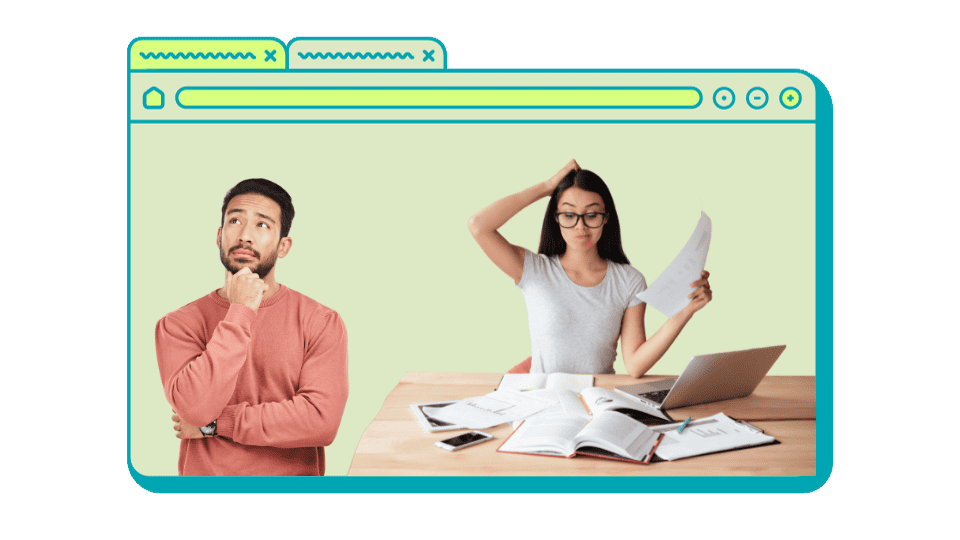 Get a Free AccessAlly Demo Experience
Get a Free AccessAlly Demo Experience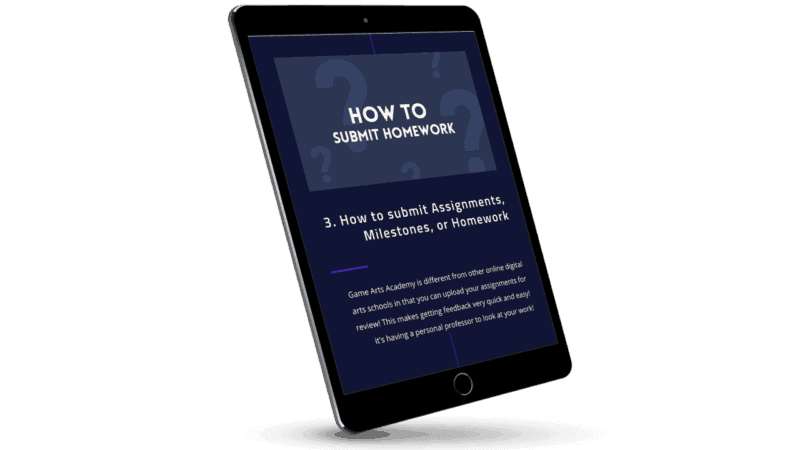
License Your Courses, Teaching Assistants, And Have Students Submit Homework
Kajabi does not offer the ability to “license courses” to groups of people, which is also called Umbrella or Team accounts.
AccessAlly offers umbrella licensing which gives you the power to sell a “package” of licenses to your courses and content, and to have a team leader assign sub-accounts.
This is great for selling corporate training. It also allows you to design a “member management” dashboard, with custom operations to kick off automations directly by group administrators.
AccessAlly Pro will allow you to build out an even more robust, high-level teaching center…like if you’d like to run your courses through teaching assistants, or have someone monitoring participant progress. In this case, a team leader would be able to see student progress, quiz results, and even view recorded notes or questions asked.
AccessAlly Pro also makes it easy for students to upload homework attachments, like PDFs, Word documents, or other files for the administrator. Kajabi offers no homework submission and replies, and no team feature.
Styled member directories, and fully integrated member profiles in your CRM
While AccessAlly started off as an “access management” tool for online courses, it quickly developed into a full-fledged membership plugin for WordPress.
That means you can create beautiful searchable member directories, sorted by your marketing automation platform tags. This allows members to opt-in or out of your member directory, and even to purchase a premium listing.
You decide what you want to include in your member directory — like a biography, or even points earned and course progress. Kajabi offers no member directory.
Plus, with AccessAlly’s profile editing functionality, a member can update their name, email, address, password, or any other custom field inside of your marketing automation platform.
All with one click, and everything gets synced between your membership site and your CRM software. Kajabi does not offer this in-depth integration, or easy to use interface for the member.
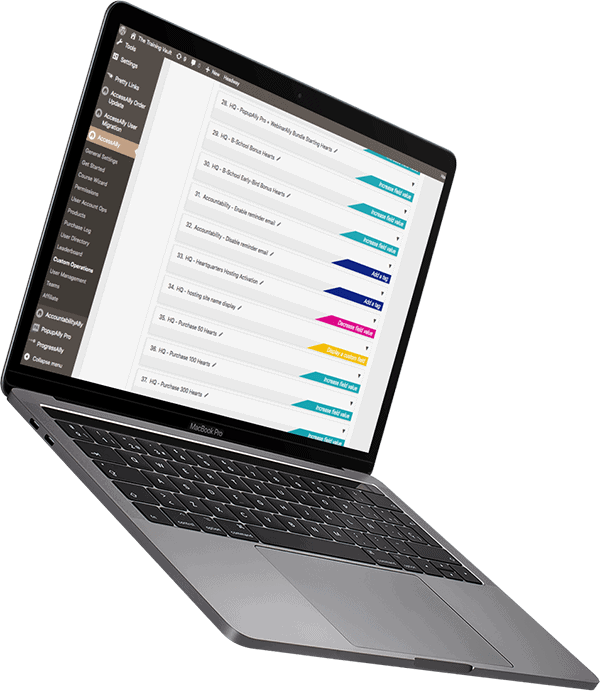
Gamification, Automation, Cross-Selling Dashboards With 1-Click Upsells
Kajabi automatically creates a member dashboard where existing clients can perform a 1-click purchase.
AccessAlly gives you the same cross-selling dashboards, but with more flexibility in how you set up your pages and 1-click upsells. AccessAlly goes deeper by allowing you to manipulate custom fields inside of your marketing automation platform, apply tags and trigger automations.
You can also show different content inside of a page based on whether someone has a certain tag, or not.
AccessAlly also sports the ability to create gamified credit systems, where members can earn points for completing quizzes, sharing on social media, or being paid members in good standing.
Members can redeem points for bonus content, services, or other goodies. Plus, AccessAlly makes it easy to do all of the automation your heart desires: follow-up with members who haven’t logged in for awhile, drip courses on various schedules, and automatically generate a PDF certificate of completion when they pass a course.
Kajabi alternative that's open source, offers extensibility, and full control
With Kajabi, you’re hosting your website and courses on their closed platform, with no easy way to take your content with you when you cancel or decide to move on.
Because the Kajabi system is closed, you can’t easily extend it by installing add-ons and plugins. That means you can’t add an integrated forum, gamification, or other features that could improve your courses.
AccessAlly took a different approach: it’s a WordPress plugin that’s open source, so anyone can see and read the code, and it’s easy to back-up and export your content.
With AccessAlly, you can take full control of the look and feel, and add the functionality you want.
Clients' experience with AccessAlly vs. Kajabi

Until AccessAlly, I Didn't Have A Good Way To Organize My Private Clients' Access...
“One of my favorite ways of using AccessAlly is with private clients. For each private client, I create a special page for them with all the recordings, my calendar, notes, bonus training, etc.
Until I had AccessAlly, I didn’t realize how valuable this would be – for both me and my clients.”
– Cindy Schulson, MarketingFromWithin.com

A Tool For Those Who Want To Delegate Or Do It Themselves
“Most of my clients are non-techie… they want tools that they can wrap their heads around so they can confidently delegate the tasks to a VA to execute.
I feel that you have done an EXCELLENT job of creating a tool that is accessible for that level, while still being robust enough that the techie users can ‘play’.
Needless to say… I talk up AccessAlly when I can.”
– Jen Levitz, SpellBindingBusinessSchool.com
Looking for something that integrates both ways?
Marketing automation tools are here to stay.
Use your marketing automation tool to power your course and membership program by taking advantage of AccessAlly’s deep 2-way street integration.
It’s built to help you sell more, teach better, and engage with your students longer.
Your workflow on AccessAlly vs. Kajabi:
- Set up your WordPress site with your favorite customizable theme
- Install the AccessAlly plugin on your WordPress membership site
- Run through the AccessAlly onboarding wizard to integrate with your CRM and select payment settings
- Create your first offering with the Offerings Wizard and add your content
- Create emails in your CRM or in AccessAlly
- Create your account, choose your Kajabi theme and make minor edits
- Set up a custom domain with a CloudFlare account for SSL
- Sign up for a Zapier account to get data out of Kajabi into your CRM
- Set up your marketing automation system
- Run through the sales Pipelines, or Course setup wizards
- Upload your videos and content directly into Kajabi
- Set up payments and the terms of purchase
- Set up more Zapier zaps to integrate with other systems for added functionality
- Or, wait for Kajabi to release the features you want to add to your courses
See How AccessAlly and Kajabi Features Compare
We’re a digital marketing software company built by marketers and software engineers. With our particular background and expertise, we’ve designed AccessAlly to give you everything you need in an easy to use, powerful package.
| Software Feature | AccessAlly | Kajabi |
|---|---|---|
| Protected course content | ||
| Built-in Recurring Stripe and PayPal payments | No recurring with PayPal | |
| Course builder for modules, lessons, and topics | ||
| Automatically creates tags, pages, and menus | No tags | |
| Deep 2-Way Integration with Infusionsoft, Ontraport, ActiveCampaign, ConvertKit, and Drip | ||
| Multiple currencies, automated expiring coupons, and order bumps | Limited | |
| Cart abandonment automation | ||
| Progress tracking, and progress-based unlocking content | ||
| Multiple types of quizzes, and auto generated certificates of completion | ||
| Course Licensing with Teams or Umbrella Accounts | ||
| Searchable member directories and editable custom fields through profiles | ||
| Gamification where members can earn points, and activity-based automation, login tracking | ||
| Media player, video bookmarks, tagging automation on quizzes | ||
| Cross-selling dashboards, with 1-click upsells | ||
| Built-in affiliate tracking with multiple tiers, links, and reporting | Limited features |
The true cost of Kajabi
When choosing a course or membership platform, looking at New Kajabi vs. AccessAlly pricing boxes gives you an idea of what you can expect, but it’s not the whole picture.
If you plan to use Kajabi to handle your email marketing automation and website, then it may be more advantageous to go with this option.
However, if you’ve already got an email marketing automation platform and a website, it doesn’t make sense to pay more for Kajabi – especially because your monthly costs will increase steeply as you add more free or paid members, and courses.
AccessAlly gives you unlimited members and courses, and focuses on helping you sell, teach, and engage for one low monthly price.
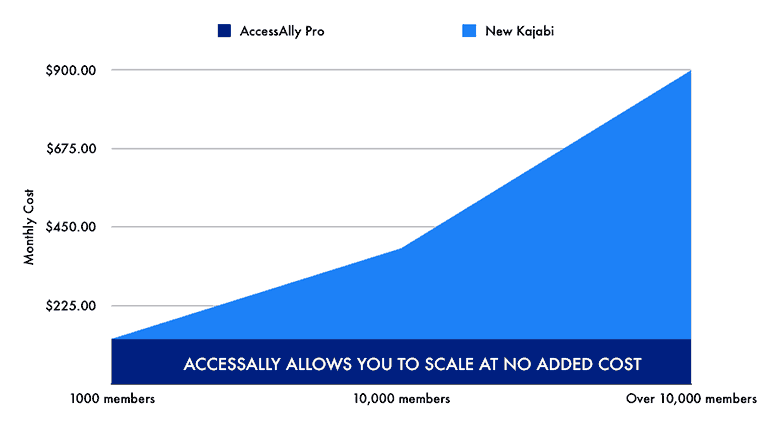
Should I use AccessAlly or Kajabi?
Kajabi might be right for you if...
-
- You need a bare-bones course website, with no plans for added functionality down the line
- You want to have your site up and running quickly, so you can test your ideas without worrying about design
- You don’t use a CRM like Infusionsoft, Ontraport, ConvertKit, ActiveCampaign, or Drip to do your email marketing automation
- You don’t mind giving up full control to have a website, email marketing, and course platform that handles everything in one place
AccessAlly might be right for you if...
-
- You know the value of your time, and you want a tool that will handle set up for you based on your instructions
- You want everything to work seamlessly from one end to the other (recurring payments, online courses, and memberships) with as few plugins as possible
- You’re looking to create an amazing customer experience, that’s functional, profitable, and helps you stand out in the marketplace
- You like to geeky or you have advanced marketing needs and need lots of flexibility in your course platform
Marketers all over the world are loving AccessAlly

I Simply Adore AccessAlly
“I moved to AccessAlly after being frustrated and experiencing many issues with the platform and membership management plugin my programs were hosted on before.
Moving to Access Ally has not only been a joy but also hiccup free!
When choosing which membership site to move to, I wanted to give my students a high end quality learning experience and this is exactly what I now have. Thank you for creating such a beautiful and easy to use product. I simply adore it!”
– Jane Copeland, CopingWithJane.com

My Clients Absolutely Love It And I Do Too!
“I’ve tried a TON of different membership softwares and AccessAlly is by far and away the best-looking, most functional and most strategic one.
I was so fed up with my last membership site because the user-interface was terrible for my clients (and it didn’t look good, which bothered my over-achieving perfectionist self).
Now, I’ve gotten an unbelievable amount of customer feedback from my clients telling me how much they absolutely love it… and I do too!“
– Amanda Goldman-Petri, MarketLikeANerd.com
Migrating from Kajabi to AccessAlly is easy
With the AccessAlly migration wizard, you can import all of your Kajabi members and create their accounts quickly and easily.
You can also import members directly from your marketing automation platform, and AccessAlly’s migration wizard will ensure all of your members have the right tags and permissions.
Then you can run through the Offerings Wizard to add existing course content, and you’ll be ready to showcase your new members’ area.
Take AccessAlly for a test drive
Get your own free demo sandbox account so you can experience the flexibility AccessAlly has to offer.

Find answers
Didn’t find an answer to your question? Just reach out to us, we’re happy to help!
Do you have comparisons to other platforms and plugins?
Yes, we’ve done the research so you don’t have to. Here are some options to consider:
Can I see examples of AccessAlly sites?
You can find videos and case studies with screenshots and descriptions of how people are using AccessAlly on our showcase page here.
Can I talk to someone about my project?
Researching course platforms on your own is great, but if you want to talk to someone, we’re here to help!
We can help you sort out all of the different options. We’ll let you know if AccessAlly is a good fit or not, too.
Planning to develop an enterprise level program?
We’d love to find out more about your project and find out if AccessAlly is a good fit.
Book a discovery call to start the process, or tell us about your project and select “Enterprise” on our contact form.