AccessAlly vs. LearnPress: a comparison
Our users and advocates tell us AccessAlly allows them to earn more from their online courses and membership sites. We think you’ll love AccessAlly’s power features, along with its sophisticated interface and built-in LMS plugin.
If you’re curious to see how AccessAlly really stacks up to other LMS plugins, read on! We’re comparing AccessAlly vs. LearnPress in this in-depth review of LMS features, course design flexibility, integrations, and e-commerce functionality.
How is AccessAlly different from LearnPress?
AccessAlly and LearnPress are both WordPress LMS plugins used to build and power your online courses.
This is where the similarities end, and where the differences begin.
LearnPress is a course builder designed by the Thimpress company. This company focuses mostly on theme design, which they do well; however, they are also the developers of a few other plugins so LearnPress isn’t their main focus and lacks features most of the membership and LMS plugins on the market provide.
AccessAlly, on the other hand, is a powerhouse LMS and membership management plugin for WordPress, bringing you all of the online course and membership features you need to create a seamless user experience from start to finish.
Flexible Course Creation and Deep CRM integration for automation
When it comes to creating courses, LearnPress uses a drag and drop course builder that’s easy to navigate and allows you to create lessons and reorder your course material easily through the plugin interface.
LearnPress works with any theme when you use their free version and Pro bundle, but requires you to use a LearnPress theme on their mid-level tier: the LearnPress Theme Bundle. This isn’t surprising, considering theme development seems to be at the heart of their business.
You should also keep in mind that LearnPress only provides free support for 12 months after your purchase date. You can purchase extended support after that time expires for ongoing support.
To integrate your LearnPress powered online course with your CRM or marketing automation system you will need to install and configure a third-party tool such as Zapier or WPFusion. Unfortunately, these tools only create a one-way integration though, and come at an additional expense for your business.
Here’s how a one-way integration works. Your third-party tool will apply a tag to a user and pass this information into your CRM or marketing automation system to trigger an automation. These tools cannot pass information from the CRM or marketing automation system back to your WordPress plugin, though. So, just keep in mind that anything done inside your CRM that should be reflected in your online courses will need to be done manually as there is no way for that system to communicate and trigger actions within your course or membership.
With AccessAlly’s Offerings Wizard, you can easily design any course structure using a combination of modules and lessons using the drag and drop course builder.
You can do the same when you create your teams and affiliate centers.
You have full design flexibility as every lesson or module added is created as a WordPress page for you to add content in any format or layout you prefer. You can use your existing WordPress theme or any theme available. In other words: if you can dream it, you can design it.
When you use the Offerings Wizard, AccessAlly will automatically create your CRM tags, pages, and WordPress menus. From there, you can keep as is, or customize as much as you’d like.
Then, add quizzes, progress tracking, video bookmarks, or anything else you like to your course pages. When any participant performs a specified action in your courses, AccessAlly notifies your CRM because of its deep tag-based integration. Actions performed in your CRM will also sync with your AccessAlly powered course or membership without any additional add-ons or software.
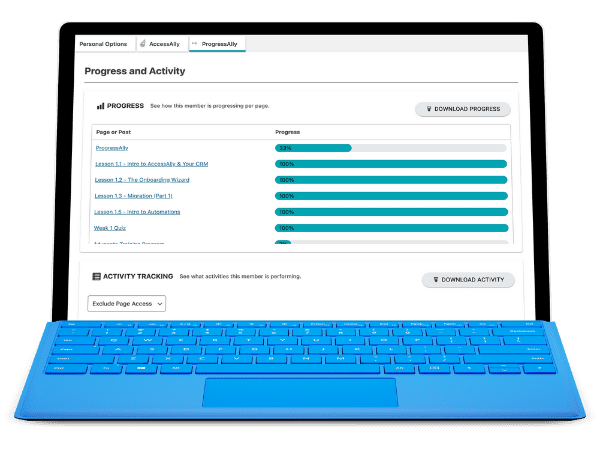
How many plugins does it take to run a course using AccessAlly vs. LearnPress?
LearnPress is strictly a course builder that includes very basic PayPal payment processing, used to create your course structure and protect it behind a paywall. Almost every online course creator desires and needs additional functionality though.
Fortunately, LearnPress has actively developed, or sought integration partners who have actively developed a large library of add-ons and plugins to work with their plugin.
Unfortunately, this means, in most cases, you will need to purchase these additional add-ons and integrations to extend on the native functionality of LearnPress.
At a minimum you will likely need to purchase add-ons for:
-
- Recurring payments and payment administration
- Membership levels to run cohesive membership sites
- Third-party integrations for your CRM for marketing automation system.
- LMS features such as assignments or homework, online learning quizzes, certificates of completion, and gradebooks
It’s not unheard of for LearnPress users to have 6 or more different plugins and add-ons to create a functional learning experience. The LearnPress Pro Bundle includes 28 different add-ons and plugins. Unfortunately, large tech stacks can come at a detriment to your user experience due to tech challenges that result from these duct-taped solutions.
With AccessAlly, there’s no duct tape required. You sign up for one tool that seamlessly handles everything from payments, course creation, membership management, LMS functionality, direct CRM or marketing automation system integrations, and affiliate management.
Build Your Own Teaching Ecosystem, Customized to Reflect Your Teaching Style.
With AccessAlly, you’re creating your own platform to run courses, memberships, and communities on.
 See it in action
See it in actionOne client's story about migrating to AccessAlly...

We moved over to AccessAlly and every single member loves the new site!
“I’m head over heels in love with AccessAlly! We saw an immediate increase in sales!
Access Ally is SO easy to use and integrates perfectly with Ontraport. We’ve had ZERO issues with it, which I don’t think I can say about any other software or tool or plugin we use. Plus the interface is beautiful.
Every single member loves the new site. It’s extremely user friendly for our clients, and for us. AccessAlly is a brilliant, beautiful, user-friendly platform that has had a direct positive impact on our bottom line.”
– Heidi DeCoux, HeidiDeCoux.com
Take payments directly, with abandoned cart follow-up, coupons, and 1-click upsells
LearnPress allows for one-time payments collected via PayPal for your online courses and doesn’t offer any e-commerce functionality beyond that.
You’ll need to purchase and set up an additional payment processing integration such as WooCommerce, Stripe, or Authorize.net — especially if you plan to offer credit or debit card purchases, recurring payments or subscriptions, and require additional e-commerce functionality such as 1-click upsells, order bumps, and coupons or discounts.
Some people end up buying the LearnPass Pro Bundle for $299 to access payment-processor add-ons, or spending an additional $99/month on a shopping cart solution to sell their courses and memberships when they use a plugin like LearnPress.
On the contrary, AccessAlly has beautiful one-page or multi-step order forms that allow you to offer one-time payments, subscriptions, payment plans, individually triggered time-sensitive coupons, trial offers, and 1-click upsells or order bumps. Plus, you can offer multi-currency payment options and have members manage their credit card on file and subscriptions right inside your AccessAlly powered course or membership site.
If that wasn’t incentive enough, unlike other platforms, AccessAlly doesn’t take a commission on any of your sales, and it integrates with Stripe and PayPal out the box, no add-ons or additional costs required.
The best part? Because AccessAlly has built-in payments and integrates directly with your CRM, you can easily manage and segment your sales and marketing funnels so your customers and prospects get the right communication.
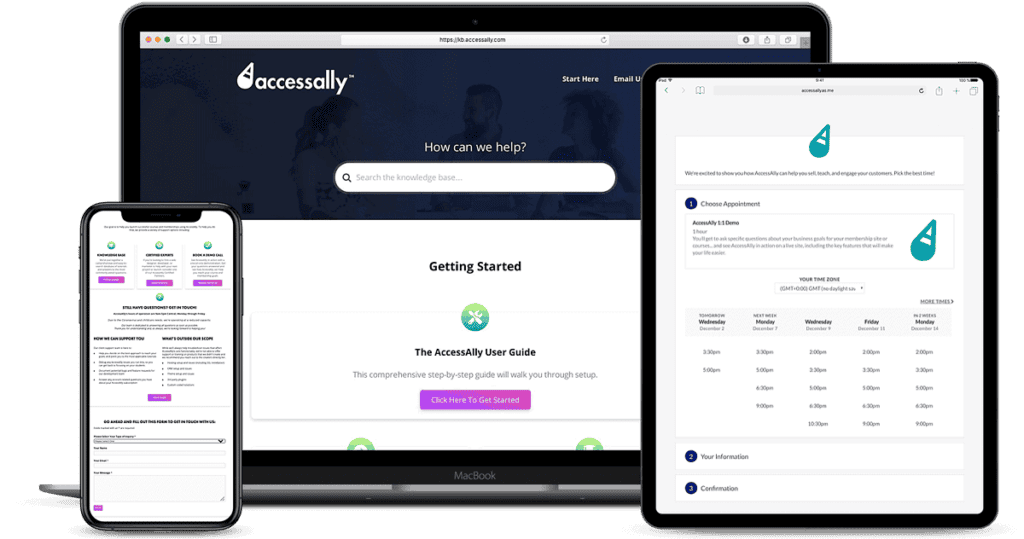
Onboarding & customer support
It’s imperative for software development and tech companies to provide their users with a smooth onboarding experience and a strong customer support system to help ensure the success of their users with their product.
LearnPress tends to receive less than glowing reviews when it comes to customer support.
Upon purchase, you will receive complimentary support for 12 months from your purchase date. Their documentation has improved over the years, and they’ve added a support forum with many active users who answer one another’s questions.
Fortunately, the interface is fairly intuitive so you shouldn’t hit any roadblocks with the basic course setup. Things start to get a little more complex as you start adding additional features powered by add-ons and third-party integrations.
Here at AccessAlly, no question goes unanswered.
We respond to e-mail inquiries within 24 hours Monday-Thursday, and in most instances, you will receive a response the same day. We have a dedicated knowledge based jam-packed with step-by-step tutorials, setup guides, and troubleshooting articles to help guide you in your setup process.
We also provide a complimentary jumpstart call for all new users to use whenever you’d like — whether that’s right away to kickstart your course build or right before launch to review your setup.
You can also hop on our live group Tune-Up calls, three times a month, to ask questions and receive live support from our team. Plus our team is always checking in and responding to inquiries posted in our very active user-group on Facebook.
Built-in bulk course licensing, teaching assistants, and homework submission
If you want to offer “bulk licenses” or the ability to have umbrella parent/child accounts, where a group leader can assign sub-accounts, say for a corporate training team…
Unfortunately, LearnPress does not offer this functionality, it’s on their roadmap but is yet to be developed, and there is no ETA on when you might expect it. They do provide an instructor add-on that will allow you to designate instructors who gain access to the LearnPress course creator to create additional courses, similar to Udemy.
Bulk course enrollment and team licensing is baked right in as a native feature in AccessAlly.
Plus, AccessAlly allows you to design and customize the “member management” dashboard to your liking.
You can have multiple team managers, and even show student progress to the different administrators. Team leaders can see student progress and even quiz results.
AccessAlly also makes it easy for students to upload homework attachments, like PDFs, Word documents, or other files for the administrator.
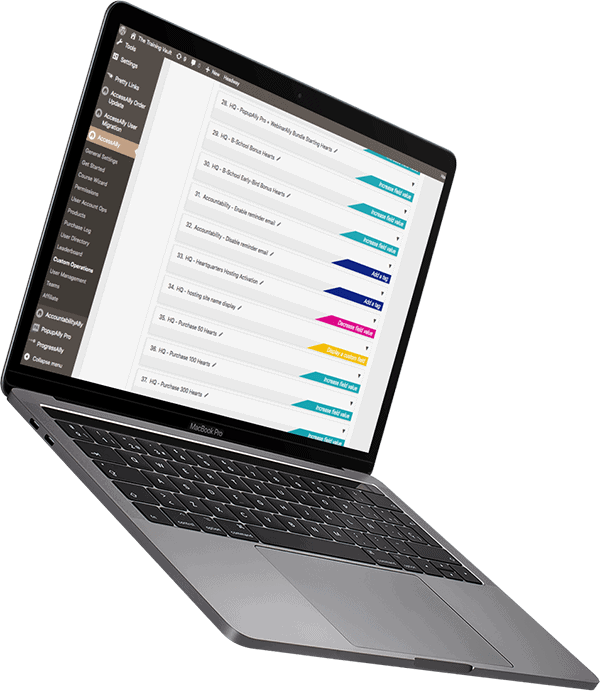
Membership management, cross-selling dashboards, and gamification
With LearnPress, you can sell and log people in for individual courses…
However, if you are planning to offer a recurring membership, plan to display all of your courses in an easy to unlock dashboard, or would like to have this option in the future, you’ll be looking to add on yet another plugin.
Often people will pair LearnPress with Paid Memberships Pro, or another membership plugin (that adds up to another yearly cost!) to get the functionality that comes built-in with AccessAlly.
Do you see how quickly your tech stack grows and expenses accumulate when you choose a low-cost learning management system plugin? You end up investing more money in your tech stack in the long run and experience more tech hurdles due to your large tech stack.
With AccessAlly you can easily create a member dashboard that shows members what they have access to and how they can purchase more, with 1-click.
You can even create a points or credit system so members can earn points for completing quizzes or courses, even being paid members in good standing maintaining their membership each month. These earned points can be used to unlock content, receive physical products, or other bonuses.
Progress tracking & user reporting
There are two types of progress tracking available with AccessAlly: front-end tracking for the users, and back-end tracking for the course admin.
Front end tracking based on objective count can be displayed as a percentage progress bar based on the number of total objects in relation to how many have been marked complete.
AccessAlly also includes shortcodes that will show an unstyled number of the total objectives and the number of completed objectives on any given page:
The overall appearance of AccessAlly features can be customized in AccessAlly’s plugin settings, making it easy to change colors, fonts, and sizes. You can add this feature to any text area of your site with a simple shortcode.
The nice thing about progress tracking with the AccessAlly LMS plugin is that you actually have three design settings: a pie chart, a progress bar, or a simple percentage text: 100%
In the backend of the website, AccessAlly Pro shows unique progress tracking stats so that the course admin can see at a glance how users are interacting with their course content.
The back-end user tracking has three parts:
-
- The General Report
- On-Page Report
- User-Specific Stats
The general report reveals how many users have completed all objectives on each of your website pages or posts, versus how many have completed SOME objectives on the pages/posts.
On-page reports dig a little deeper into the general report, simply click on the page title to be taken to that particular page in the website.
This can be super helpful to see where the dropoff begins to happen in your courses so that you can add various resources to encourage your students to keep going.
Lastly, if you click into any of the users’ WordPress profiles, you can scroll down to find their unique AccessAlly reports. These per-user reports will tell you which courses have been completed – and which have only been dabbled in.
This report can be downloaded as a CSV file, so you can analyze it a little deeper if you’d like.
LearnPress offers similar front-end reporting but their back-end statistics are a bit lacking in granularity.
Plus, AccessAlly has additional reporting options through its built-in metrics feature for tracking sales, projected revenue, churn, refunds, and so much more.
Clients share their experience with AccessAlly

a tool for those who want to delegate or do it themselves
“Most of my clients are non-techie… they want tools that they can wrap their heads around so they can confidently delegate the tasks to a VA to execute.
I feel that you have done an EXCELLENT job of creating a tool that is accessible for that level, while still being robust enough that the techie users can ‘play’.
Needless to say… I talk up AccessAlly when I can.”
– Jen Levitz, SpellBindingBusinessSchool.com

until AccessAlly, I didn't have a good way to organize my private clients' access
“One of my favorite ways of using AccessAlly is with private clients. For each private client, I create a special page for them with all the recordings, my calendar, notes, bonus training, etc.
Until I had AccessAlly, I didn’t realize how valuable this would be – for both me and my clients.”
– Cindy Schulson, MarketingFromWithin.com
Looking for something that integrates both ways?
Marketing automation tools are here to stay.
Use your marketing automation tool to power your course and membership program by taking advantage of AccessAlly’s deep 2-way street integration.
It’s built to help you sell more, teach better, and engage with your students longer.
Styled Member Directories, and fully integrated member profiles in your CRM
LearnPress is strictly a course builder which started as a solution for online coaches, whereas AccessAlly is more of an all-in-one plugin. It started off as a way to manage access to online courses… and quickly developed into a full-fledged membership plugin for WordPress with all of the bells and whistles, including member directories.
You can create beautiful, searchable member directories, sorted by your marketing automation systems tags. You can negate access simply by tags and even make it possible for your members or course participants to opt-in or out of your member directory, even purchase a premium listing, for an additional revenue stream in your business.
You can set your directories to be accessible to the public or private to members only. Plus, you decide what to include in your member directory listings or profiles – for example, a biography, gamification points earned, even course progress.
Plus, with AccessAlly’s profile editing functionality, a member can update their name, email, address, and password… or any other custom field inside of your marketing automation system.
LearnPress does not offer a native or add-on member directory feature.
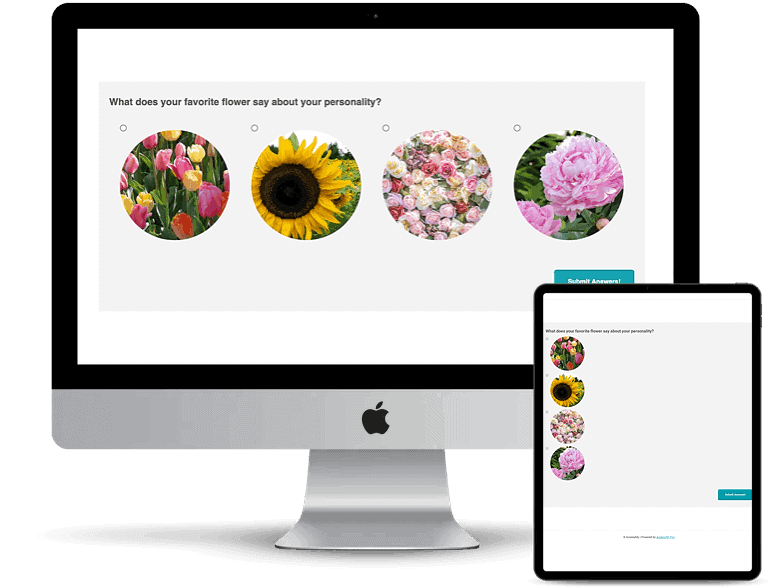
Different types of quizzes in AccessAlly vs. LearnPress
The LearnPress quiz setup allows for true/false questions and multiple-choice questions. Additional question types and quizzes can be created with LearnPress add-ons.
The quiz setup interface is extremely easy to use and you can add multiple quizzes to your LearnPress courses, just add a new course, then drag and drop it to the location in your course builder that you want it to appear for the course curriculum.
AccessAlly features 3 quiz types — personality quizzes with multiple outcomes, scored quizzes, and pass/fail quizzes.
Once your quiz has been created inside the plugin settings, you can add it to the page with a simple shortcode.
AccessAlly can also automatically apply a tag to a user who has completed your quizzes.
This feature allows you to release new course content after the student has received a passing grade on a test, or to tag people based on their personality “type.”
You can also set up your quizzes to reveal just one or multiple questions at a time. This makes it easier to have your students focus on a single question at a time, effectively preventing the student from looking ahead or getting distracted.
Autogenerating certificates of completion
LearnPress does not have a native certificate feature, however, you can buy and install their certificate add-on to create this functionality.
Once installed you can design your own with the drag and drop builder or choose an available template.
AccessAlly’s native certificate builder also has a drag and drop editor. Simply upload a certificate template (four versions are provided for free when you purchase the plugin or create your own!), and use the settings to determine the size and appearance of the fields you’d like to appear on the certificate.
The certificate you created can be added to the page with the AccessAlly shortcode adder.
You can reveal this certificate to your users in a number of ways. You can use the regular styled button, or you can opt to grab a plain text link if you want to customize the appearance of the certificate reveal (like linking an icon or an image of the certificate for your users to click on).
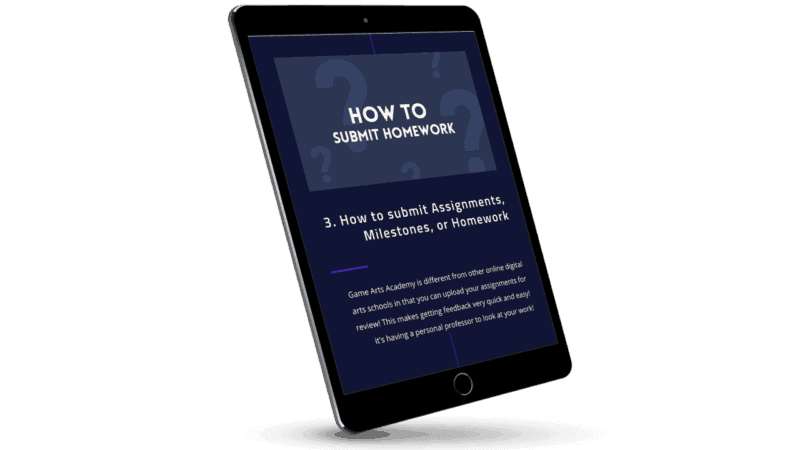
Homework, assignments, and private notes
With LearnPress, you can buy, install, and configure yet another add-on to help increase engagement and check retention of your course materials through your members for assignments and homework.
AccessAlly takes student retention one step further with its Private Notes feature. In addition to homework or assignment submissions, another important way for students to learn is through taking notes. With AccessAlly, you can create a few different variations of “Private Notes”.
You can add a note-taking area on any page or course module, that’s totally private and individual for each student.
You can also set up a “2-way communication” note, where you as the course administrator can reply to a student’s note. Think of this as a way to do private coaching or submit homework and get feedback on it.
Students can upload files directly through to WordPress, and the site administration will get an email notification when there’s a new item to review.
Oh, and there’s even a cool note type that requires admin approval before the corresponding “checklist” item can be completed, preventing students from starting the lesson before their comprehension of the previous one is satisfactory.
The best part is that no other student will see the notes since they’re linked to each individual student’s login!
Your workflow on AccessAlly vs. LearnPress:
- Set up your WordPress site with your favorite customizable theme
- Install the AccessAlly plugin on your WordPress membership site
- Run through the AccessAlly onboarding wizard to integrate with your CRM and select payment settings
- Create your first offering with the Offerings Wizard and add your content
- Create emails in your CRM or in AccessAlly

- Install the plugin on your WordPress membership site
- Install your LearnPress theme or choose one of your own.
- Install a payment plugin or purchase an additional shopping cart tool (and possibly an additional affiliate plugin)
- Install a membership plugin, and configure it
- Install or set-up CRM integration third-party tool, team licensing add-ons, member directory add-ons, etc.
- Use the LearnPress course builder to setup your course structure
- Set up your quizzes, link them to lessons
See How AccessAlly and LearnPress Features Compare
We’re a digital marketing software company built by marketers and software engineers. With our particular background and expertise, we’ve designed AccessAlly to give you everything you need in an easy to use, powerful package.
| Software Feature | AccessAlly | LearnPress |
|---|---|---|
| Protected course content | ||
| Built-in Recurring Stripe and PayPal payments | ||
| Course builder for modules, lessons, and topics | ||
| Automatically creates tags, pages, and menus | ||
| Deep 2-Way Integration with Infusionsoft, Ontraport, ActiveCampaign, ConvertKit, and Drip | ||
| Multiple currencies, automated expiring coupons, and order bumps | ||
| Cart abandonment automation | ||
| Progress tracking, and progress-based unlocking content | ||
| Multiple types of quizzes, and auto generated certificates of completion | ||
| Course Licensing with Teams or Umbrella Accounts | ||
| Searchable member directories and editable custom fields through profiles | ||
| Gamification where members can earn points, and activity-based automation, login tracking | ||
| Media player, video bookmarks, tagging automation on quizzes | ||
| Cross-selling dashboards, with 1-click upsells | ||
| Built-in affiliate tracking with multiple tiers, links, and reporting |
The true cost of LearnPress
When choosing a course or membership platform, looking at LearnPress vs. AccessAlly pricing , it can be deceiving.
With LearnPress, you’re only getting a course builder with limited features, so you’ll also need to add a payment processor add-on, order forms, membership plugin, and even more add-ons for your LMS features like advanced quizzing, certificates, and assignments.
So while the plugin itself may be free, or low cost, your investment is actually much higher than you anticipate based on the plugin cost alone.
With AccessAlly, your pricing is clear and you know what it will cost from the get-go.
In Summary
LearnPress might be right for you if...
-
- You need a bare-bones course website, with no plans for added functionality down the line or are open to a larger tech stack, and using a lot of different plugins to achieve your goals
- You’re comfortable with tech and don’t tend to need additional support for setup and configurations
- You’d like to use a theme provided by ThimPress, the creators of LearnPress
AccessAlly might be right for you if...
-
- You want everything to work seamlessly from one end to the other (payments, courses, and memberships) with as few plugins as possible
- You’re looking to create an amazing customer experience, that’s functional, profitable, and helps you stand out in the marketplace
- You understand the power of your marketing automation platform, and having it integrated with your LMS
Marketers all over the world are loving AccessAlly

I Simply Adore AccessAlly
“I moved to AccessAlly after being frustrated and experiencing many issues with the platform and membership management plugin my programs were hosted on before.
Moving to Access Ally has not only been a joy but also hiccup free!
When choosing which membership site to move to, I wanted to give my students a high end quality learning experience and this is exactly what I now have. Thank you for creating such a beautiful and easy to use product. I simply adore it!”
– Jane Copeland, CopingWithJane.com

My Clients Absolutely Love It And I Do Too!
“I’ve tried a TON of different membership softwares and AccessAlly is by far and away the best-looking, most functional and most strategic one.
I was so fed up with my last membership site because the user-interface was terrible for my clients (and it didn’t look good, which bothered my over-achieving perfectionist self).
Now, I’ve gotten an unbelievable amount of customer feedback from my clients telling me how much they absolutely love it… and I do too!“
– Amanda Goldman-Petri, MarketLikeANerd.com
Migrating from LearnPress to AccessAlly is easy
With the AccessAlly migration wizard, you can import all of your LearnPress members and create their accounts quickly and easily.
You can also import members directly from your marketing automation platform, and AccessAlly’s migration wizard will ensure all of your members have the right tags and permissions.
Then you can run through the Offerings Wizard to add existing course content, and you’ll be ready to showcase your new members’ area.
Take AccessAlly for a test drive
Get your own free demo sandbox account so you can experience the flexibility AccessAlly has to offer.

Find answers
Didn’t find an answer to your question? Just reach out to us, we’re happy to help!
Do you have comparisons to other platforms and plugins?
Yes, we’ve done the research so you don’t have to. Here are some options to consider:
Can I see examples of AccessAlly sites?
You can find videos and case studies with screenshots and descriptions of how people are using AccessAlly on our showcase page here.
Can I talk to someone about my project?
Researching course platforms on your own is great, but if you want to talk to someone, we’re here to help!
We can help you sort out all of the different options. We’ll let you know if AccessAlly is a good fit or not, too.
Planning to develop an enterprise level program?
We’d love to find out more about your project and find out if AccessAlly is a good fit.
Book a discovery call to start the process, or tell us about your project and select “Enterprise” on our contact form.