AccessAlly vs. New Zenler: a comparison
Researching online course and membership site solutions can be time-consuming and exhausting.
If you’re comparing AccessAlly and New Zenler, you’ve come to the right place.
Here you’ll find everything you need to know about both options.
How is AccessAlly different from New Zenler?
We’re comparing apples to oranges here, and this is why: one is an online course platform while the other is a membership and online course plugin for WordPress.
Online Courses, membership sites, and more
When you use AccessAlly you install the plugin on your online course and/or membership website.
Your site lives on WordPress. You manage your site and AccessAlly from your standard backend dashboard.
You use your theme to design your site. Using AccessAlly Offerings Wizard, you add all your online course, membership, affiliate, teams, and any other content.
You may have heard of LifterLMS or MemberPress, which also work this way.
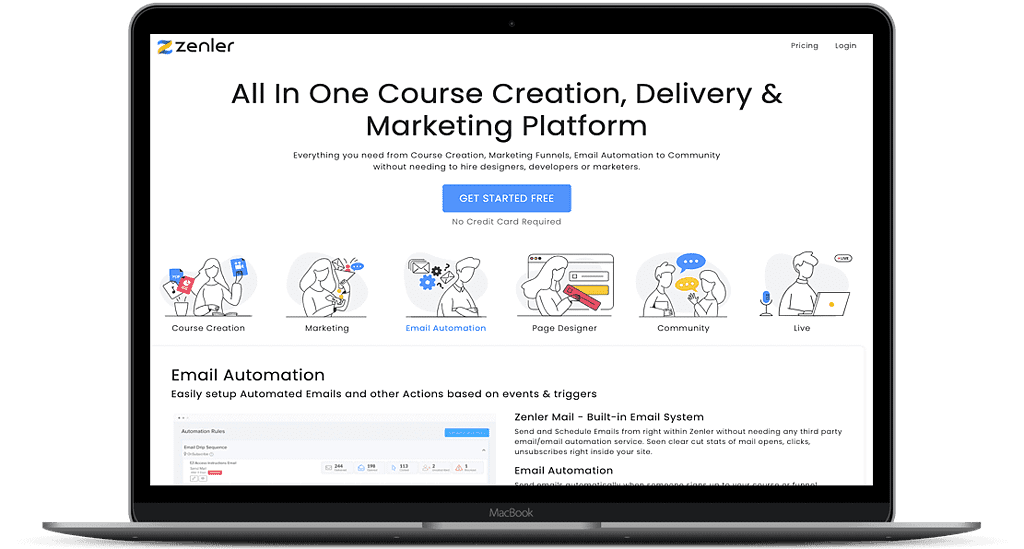
Plug-and-play platform
New Zenler is an online course platform.
You log in to the platform to set up your school. A school may include online courses and content within each lesson.
They control the structure of the site. You cannot customize the structure or flow of your online course.
You’re just setting up shop on their online course platform. The infrastructure is already set up.
Your online course will look very similar to another that is set up on the same course platform.
You may have heard of Kajabi or Podia, who also work this way.
Platform or WordPress plugin?
Generally speaking, plugins like AccessAlly, are better long-term solutions for businesses planning to grow their online courses, membership sites, digital downloads, affiliate programs, and/or team enrollments.
This is primarily due to the fact it’s scalable, there are fewer limitations compared to a platform, and you own the space where everything is set up.
Generally, platforms are better options for smaller businesses that want to get up and running as quickly as possible.
If you plan to keep your online content to a minimum, and not operate a robust affiliate program or offer bulk course enrollment, then a platform can be a great option for you.
There are plenty more considerations when it comes to choosing a platform vs. a plugin. Be sure to do your research and find which one will work for you long-term.
Dealbreakers
Like any good relationship, let’s get deal-breakers out of the way before we move forward.
New Zenler Won't Work For You If...
- You want to use a WordPress plugin where you own all your content
- You want to integrate with ActiveCampaign or Infusionsoft
- You want to remove New Zenler’s branding from your site
- You want advanced LMS features like course compliance and required video watching
- You want to accept subscription or payment plan payments through PayPal
AccessAlly Won't Work For You If...
- You don’t have (and don’t want) a WordPress website
- You don’t have (and don’t want) one of these CRMs: ActiveCampaign, Infusionsoft, Keap, ConvertKit, Drip, Ontraport
- You want a native community feature and aren’t willing to use an integration
Basic philosophies
You’ll find AccessAlly and New Zenler to be very different here.
New Zenler is an all-in-one online course platform that’s built around sales and marketing.
They strive to replace as many tools as possible.
While this may be great advertising it gets complicated when one platform tries to do it all.
A jack of all trades is a master of none.
AccessAlly is the most flexible plugin for online courses and membership sites.
We believe that your ideas can change the world, and catapult you to the top of your industry.
AccessAlly was built to help leaders and educators make their ideas a reality.
Looking for a Alternative With Fewer Restrictions?
You want full control of your content, members, and their experience on your site.
So you can spend your time doing what you do best, not struggling with frustrating platform restrictions.
With AccessAlly, you’ve got all of the power and flexibility of WordPress, without any limits on your business’ growth potential either.
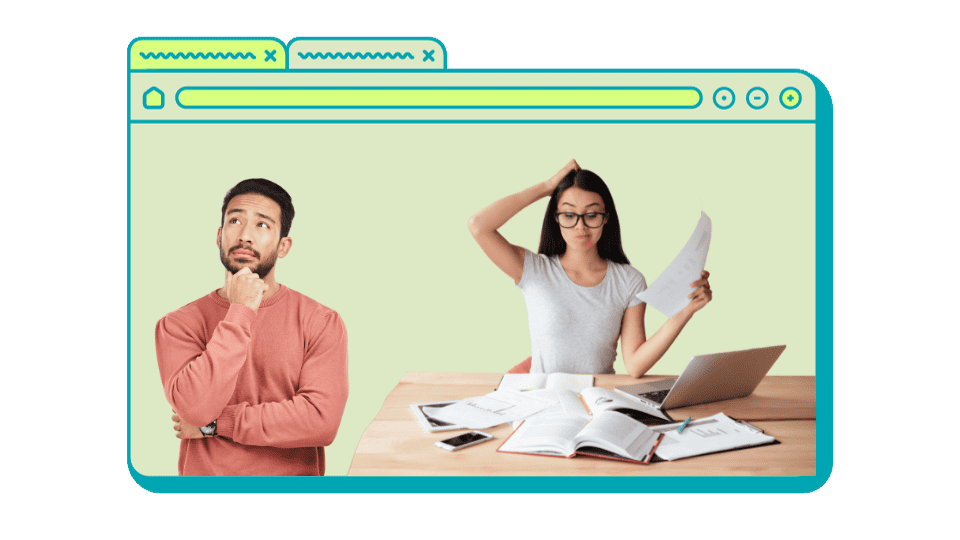 Get a Free AccessAlly Demo Experience
Get a Free AccessAlly Demo Experience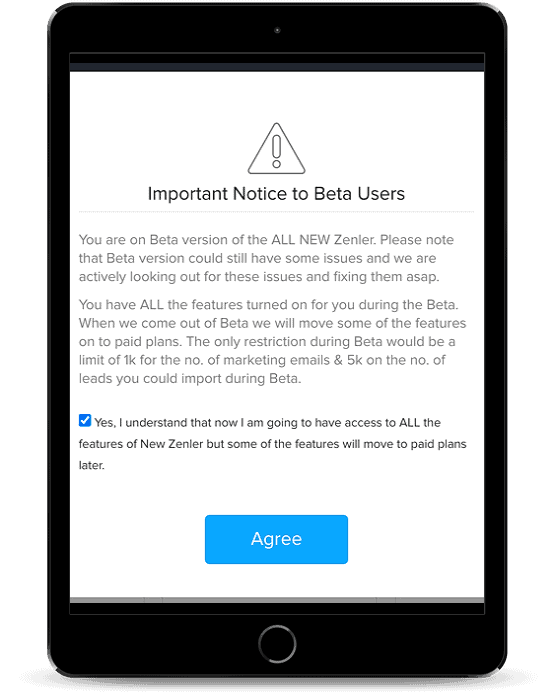
Newness
New Zenler is… new.
There have been other variations called Zenler. New Zenler is in the Beta version.
There may still be bugs and feature issues as you work through your setup.
Part of the sign-up process with New Zenler is agreeing to the fact that you’re using a Beta version. And it may not be smooth sailing.
Because it’s so new, issues may not be documented.
And it’s frankly hard to find a lot of in-depth information from the company.
Not only about its platform but about who they are as a business.
One client's Experience with AccessAlly

I'm so glad we made the investment
“What a godsend AccessAlly has been for my team.
Previous membership site plug-ins were difficult to program and integrate, and they produced what felt like a never-ending stream of glitches.
Now, I’m able to host all of my speaking membership content on my WordPress site with AccessAlly.
We never have access or loading issues, and the plugin is so user-friendly that even my non-designer/non-programmer team members can handle the backend.
I’m so glad we made the investment.”
– Alexia Vernon, AlexiaVernon.com
Set up your online courses
Course platforms tend to be very plug-and-play. New Zenler is no different.
Its course builder is a step-by-step entry that’s designed for you. You can drag and drop various elements within the course builder.
The page builder is within the course builder. You’ll have some flexibility when it comes to customizing the look of your pages with the page builder.
You don’t have flexibility when it comes to the layout, structure, or flow of your course.
For some, this is a benefit because they don’t have to lay everything out themselves. For others though, it’s a serious drawback.
They have no say in the flow of their content. And their online course ends up looking like a standard, out-of-the-box course that doesn’t stand out from the rest.
When you build your online course on this platform, you’ll add course details, curriculum, specific pages, pricing, release schedule, and automation.
They don’t have a membership site setup. You can use the drip settings for a course to achieve a membership-style course. If you run membership sites, this online course platform won’t work for you.
With AccessAlly, you’ll use the Offerings Wizard for any kind of offering, be it an online course (paid or free), membership sites, team setups, affiliate centers, or digital downloads.
One of the neat things about the Offerings Wizard is that it blends the done-for-you element that you’ll find in most platforms with the ability to fully customize your offering however you please.
You’ll find a drag and drop builder within the Offerings Wizard. Then, if you use a page builder like Beaver Builder, it becomes even easier to set up customized pages.
You have full control over the flow, what pages look like, how it’s released, etc. While you also have the ease of being led through a step-by-step process.
Some of our users keep it simple by sticking to the template, while others customize every nook and cranny of their site.
It’s totally up to you!
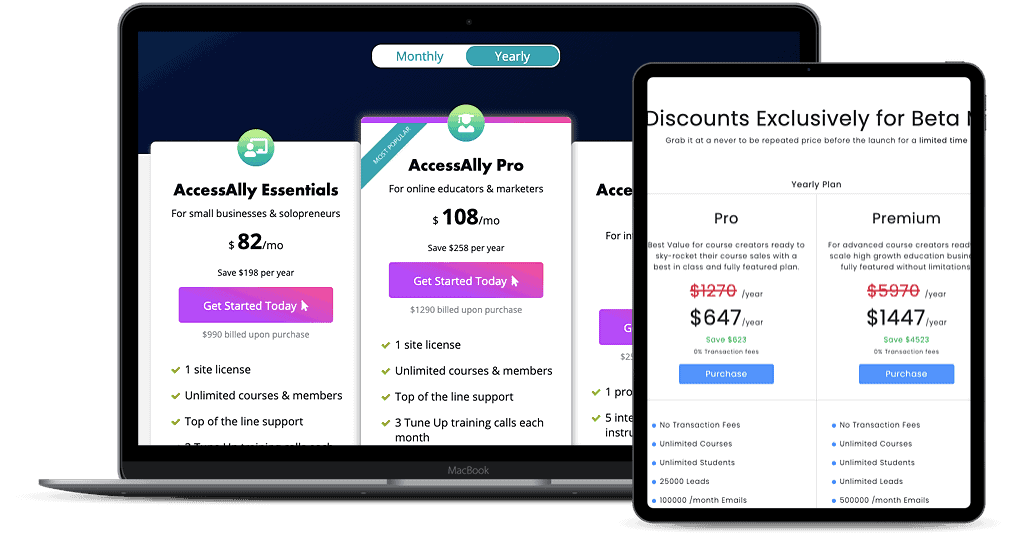
Pricing
No matter which you choose, it’s important to understand the full scope of pricing.
As a course creator, think about what you’re offering now, and what you want to offer in the future.
As a membership site owner, think about the tiers you have now, future tiers, and different packaging ideas you may want in the future.
Think about how many members you have now, and will have.
Map out your full scope of pricing with each payment plan option plus all the integrations you’ll need.
Remember to factor in any fees from Stripe or PayPal as well.
AccessAlly Pricing
Essentials $99 monthly or $990 annually
Pro $129 monthly or $1290 annually
30 day month back guarantee
New Zenler Pricing
Pro $1270 annually
Premium $5970 annually
30 day month back guarantee
New Zenler offers steep discounts when Beta Members join, to the tune of 45%. They do offer monthly payment plans.
The price difference between Pro and Premium is huge.
This is a red flag. A steep price increase like that can limit your growth big-time.
It may lead to a forced migration, or worse, having to cap your business because you don’t want to double the cost of your learning management system provider.
The biggest limitations on Pro vs. Premium are in its marketing capabilities.
On Pro (the lower tier), you’ll have 100k marketing emails and 25k leads.
On Premium (the upper tier), you’ll have 500k marketing emails and unlimited leads.
All in all, they seem to disguise their pricing options. It seems difficult to find a clear picture of what’s included and when you may be forced to upgrade.
Instead, consider AccessAlly, because the cost doesn’t change as you grow. Essentials and Pro plans are straightforward. You can choose monthly or yearly. The pricing plans are easy to compare.
You won’t have limited features and caps on the Pro plan of AccessAlly. Isn’t that nice?
CRM Integrations
First off, you may be wondering what a CRM even is, and if you need one?
A CRM is a system you use to house, manage, and email your contacts. There are a variety of them on the market, all with different features and capabilities.
If you choose an online course platform that offers sales and marketing features, you don’t necessarily need a CRM.
You’ll find the built-in email marketing features on this platform limiting, especially if you’re used to something like ActiveCampaign or Keap.
With AccessAlly, you need a CRM. AccessAlly offers built-in integrations with ActiveCampaign, ConvertKit, Ontraport, and Keap.
While AccessAlly does offer email sending capabilities, it’s not something you would want to use for your email marketing campaigns. We’ve left that the existing CRMs for now.
The integration between your CRM of choice and AccessAlly is top-notch.
It’s a two-way integration, which means that the two systems can communicate seamlessly back and forth.
Imagine you have an Account Profile page on your members’ site.
Here, your members can update their name, address, email address, phone number, etc.
With AccessAlly’s two-way integration, when your member updates their info on their profile page, AccessAlly will automatically update your CRM as well.
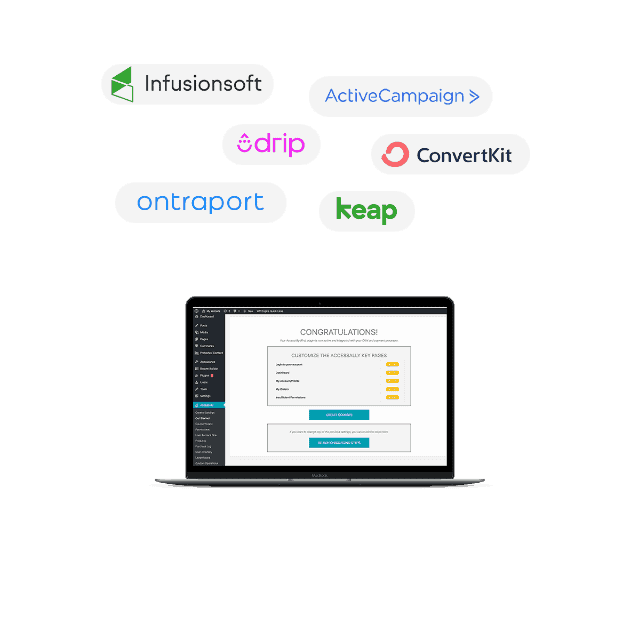
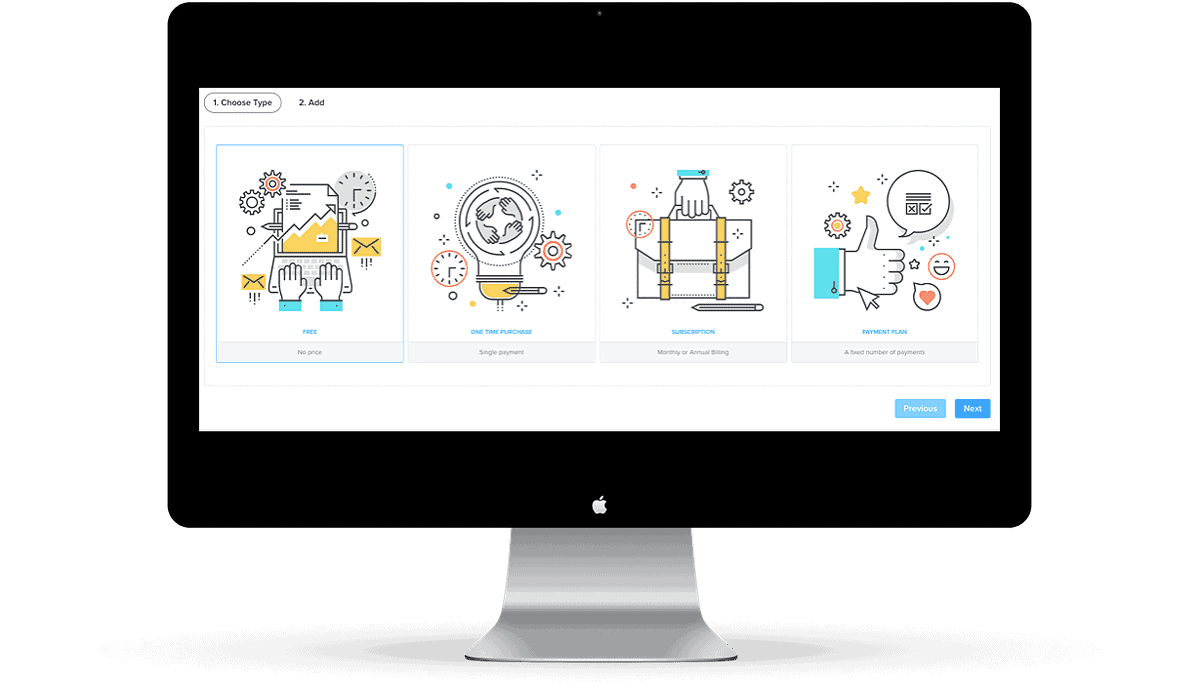
While New Zenler does offer basic email marketing functionality, they also offer integration with some popular CRM tools like MailChimp, ConvertKit, MailerLite, ActiveCampaign, and Moosend.
All these integrations are one-way integration, which means that the platform pushes information to the CRM, but it’s not a two-way integration.
This means if someone purchases from your online course website, you can send a notification to your CRM, that could trigger an email or apply a tag.
If someone updates their information on the course platform though, it wouldn’t be passed to the CRM.
One-way vs. two-way
While a one-way integration is handy and technically gets the job done, it doesn’t have the ability to enhance your members’ experience.
Two-way integration allows everything to appear seamless (because it is).
Your members won’t think twice when they see an email from your CRM with their updated name from their member profile (which is what you want!).
With a one-way, they’ll see an email with their old name and think, “Hey, I thought I changed that already?”.
They notice when it’s wrong.
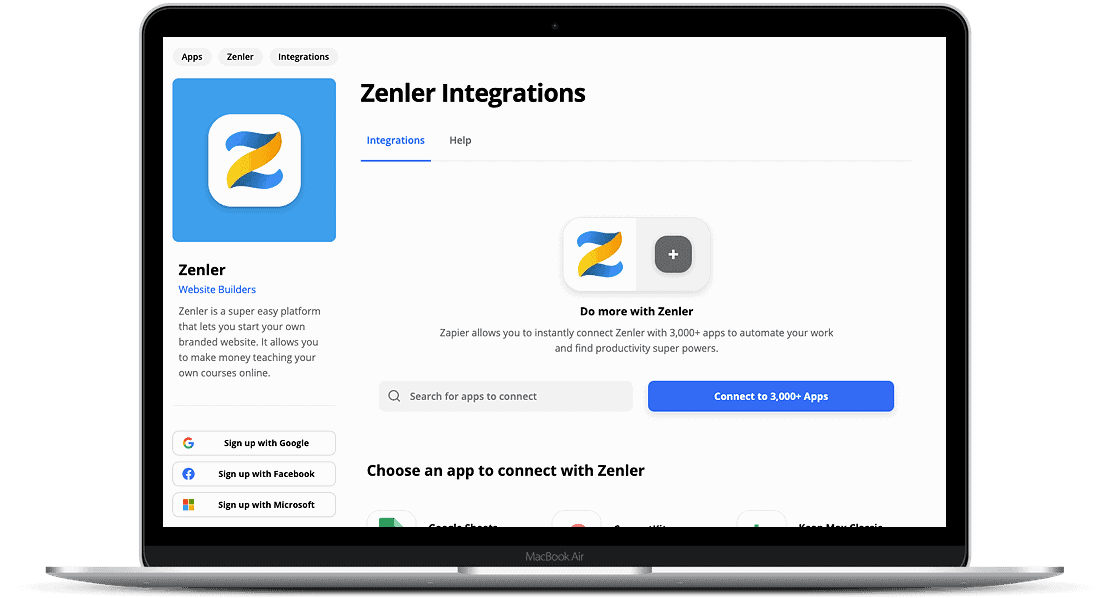
Third-party plugins and tools
New Zenler works with Zapier, which gives you access to integrate with other platforms and plugins.
While this may seem appealing, it can add unnecessary complexity to your setup.
If you have 5 systems all duct-taped together, imagine troubleshooting when something goes wrong.
Where do you even start? Five emails to five different support teams? Trying to explain the whole setup and the errors? It’s exhausting to even think about.
Keep your setup simple. As simple as possible.
If you find this platform’s features limiting, look at a different solution. If not AccessAlly, we have lots of other comparisons to find exactly what you’re looking for.
Clients all over the world are loving AccessAlly

I literally purchased and asked for refunds from 4 other membership/online course sites
Before AccessAlly, I literally purchased and asked for refunds from 4 other membership sites / online course sites.
I couldn’t get them to do what I wanted. I couldn’t even figure out how to set them up in the most basic way.
The tutorials in AccessAlly are nothing short of amazing.
I was able to set up the back end with literally no problems just following along with the tutorials.
I was shocked and impressed. And pissed off at myself for not starting with AccessAlly sooner!
Even the checklists that you get in the member area are suuuper helpful.
– Ana-Maria Janes, AnaMariaJanes.com

Take your online courses and membership website to the next level
If you want to take your online courses and membership website to the next level with the built-in automation and DEEP integration with your CRM/ESP, AccessAlly is THE tool you need!
Try it.
You will not regret it. Highly Recommended!
– Anil Agrawal, LeadershipFocusHQ.com
Payments and E-commerce functionality
Both New Zenler and AccessAlly integrate with Stripe and PayPal.
With AccessAlly, you can accept both accept one-time payments and subscriptions through both Stripe and PayPal.
However, with New Zenler, you can only accept subscriptions through Stripe, not PayPal.
This can be a deal-breaker for businesses that need to accept subscription and/or payment plan payments through PayPal.
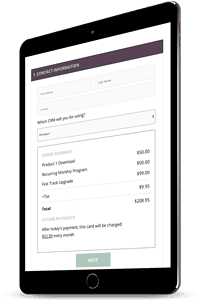
Pricing flexibility
When it comes to selling your online courses, memberships, or digital downloads, you want the process to be as simple as possible for your customers.
You also want to achieve a level of familiarity that helps your new customers feel safe and secure during the checkout process.
This is one area that New Zenler shines because they do offer flexibility.
Remember that with New Zenler, you can only accept one-time payments via PayPal.
You’ll have the flexibility to set up payment plans, one-time setup fees, trial offers, or standard one-time payments.
You’ll also have the ability to add order bumps and one-click upsells.
AccessAlly offers all these same features.
In addition, you can create a cross-selling dashboard so that your users can see what they do and don’t have access to.
You’ll be able to add redirects when they don’t have access that sends them right to a sales page.
Coupons and promotions
Both New Zenler and AccessAlly integrate with Stripe and PayPal.
With AccessAlly, you can accept both accept one-time payments and subscriptions through both Stripe and PayPal.
However, with New Zenler, you can only accept subscriptions through Stripe, not PayPal.
This can be a deal-breaker for businesses that need to accept subscription and/or payment plan payments through PayPal.

Design Flexibility
When you set up your branding on New Zenler, you walk through basic setups to customize its templated design.
Your school will look the same as any other school built on the same online course platform in terms of basic structure and flow.
You can add your logo, favicon, and choose your brand colors.
By default, the URL of your school will be [yourname].newzenler.com. You can upgrade to get a custom domain for your school.
Since AccessAlly is a WordPress plugin, you’ll be using your WordPress theme to design your school.
Beaver Builder, Divi, and Elementor are some of the most popular choices, but AccessAlly does work with other themes.
You can design your online courses, memberships, and/or programs with a fully customized design.
Or, you can use the templates we have for certain themes to get you started.
If you’re looking to get up and running as quickly as possible, start with the templates.
Remember that you can always have a site redesign later down the road.
If you have time, a designer, and/or a developer, then maybe you want a totally custom members area that unique and specific to your brand.
Choose your path! And remember, you can always modify your design later.
Learning management system (LMS) features
Simply put, a learning management system (LMS) is a fancy way to talk about course features.
When you think of learning management system features, think of anything that enhances the learning experience for your members.
Things like course completion certificates, progress tracking, quizzes, video bookmarking, and course objectives are all learning management system (LMS) features.
And with online learning gaining traction rapidly, members have come to expect a certain level of accountability and enhanced learning from their online course.
Using these powerful features is yet another way to show your member that you’ve made an investment in their learning.
It shows them your online course is worth it, and top of the line.
The fact is, you can charge more for well designed courses, memberships, and other online content.
With New Zenler, you can use multiple choice questions, true/false questions, or questions with images.
The quiz can be graded or not. And you can also set it to required completion before moving on to the next lesson.
So, while it’s appealing they offer quizzes as a learning management feature, it’s not fully built out and is missing key functionality.
With AccessAlly you have ultimate flexibility with your quizzes. You’ll have the same options as New Zenler, plus even more.
For example, you can create opt-in quizzes to lead prospects to a specific product or offer.
You can set up a personality test with dependent answers that lead to a specific solution on the quiz.
For graded quizzes, you can add resources if they don’t pass so they know where to go back and learn.
There’s no limit to how many or what kinds of quizzes you create with AccessAlly.
And because of the deep, two-way CRM integration, you can tag based on quiz results and trigger specific actions in your CRM.
Course certificates, but no detailed progress tracking
New Zenler has a great course certificate feature that allows certificates to be sent after a course is completed.
They have a simple checkbox to enable certificates for a specific course. You can choose from its defaults, or upload your own SVG file.
The drawback here is the lack of detailed progress tracking.
When a course certificate is enabled, it’s unclear when the certificate is sent. And with basic progress tracking, there’s no way to know if the members really completed the course.
Ideally, when you send out certificates you have detailed progress tracking that requires them to watch videos and complete objectives in each lesson, module, or class.
Course certificates + detailed progress tracking
AccessAlly offers all the same features as New Zenler here, plus more.
You’ll have access to features like detailed progress tracking. That way when the certificate goes out, you know for certain they’ve completed the course.
This can be a game-changer if you offer an official course that fulfills continuing education credits, qualifies them to teach or lead, or any other kind of official qualification.
As the course creator, it’s your responsibility to make sure the course certificates you’re sending out are accurate.
Looking for something that integrates both ways?
Marketing automation tools are here to stay.
Use your marketing automation tool to power your course and membership program by taking advantage of AccessAlly’s deep 2-way street integration.
It’s built to help you sell more, teach better, and engage with your students longer.
Affiliate program management
Both AccessAlly and New Zenler offer affiliate programs, but they are quite different in functionality.
With New Zenler, there’s no affiliate sign-up through the site. You have to manually add each affiliate and assign them to an affiliate group.
You can trigger a reset password email for each new affiliate or manually handle sending login credentials to them. This comes from a basic no-reply address.
Once you’ve manually added your affiliates, they will be able to log in and see their affiliate links.
Picture this: a beautiful affiliate dashboard for your affiliates where they can find important stats, like commission rates and payouts. Plus a beautiful section where they can find your copy, images, and important dates.
That’s not possible with New Zenler.
They do have an affiliate dashboard where your affiliates can find their affiliate links and see commission rates and payouts. However, there’s no way to share your copy, important dates, and/or images with them through this dashboard.
All those important details must be sent through emails.
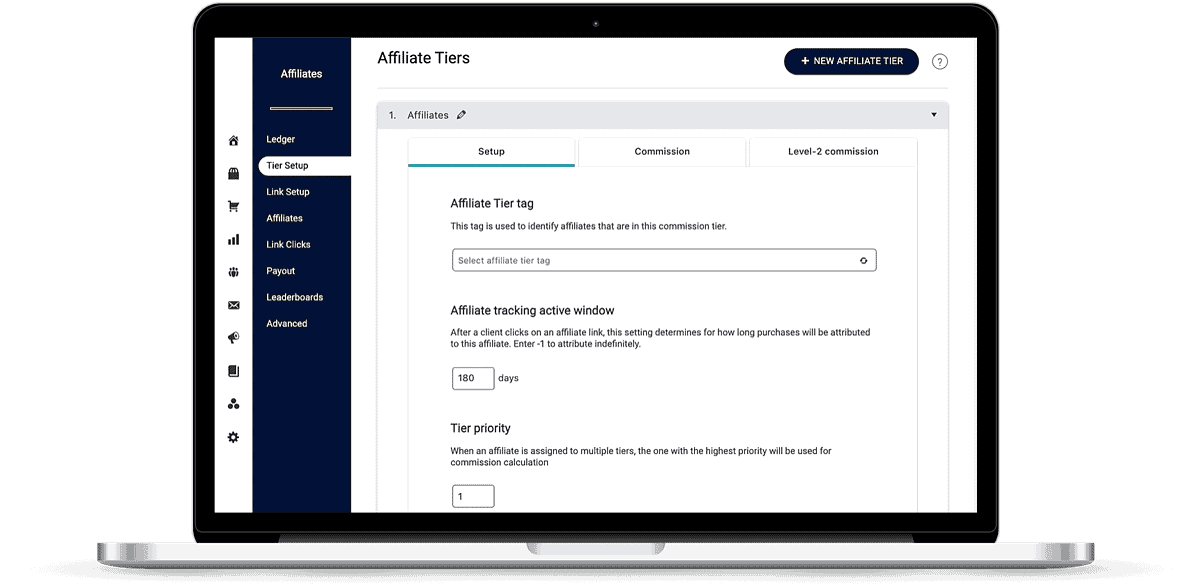
Bulk course enrollment features
New Zenler offers bulk course purchases by setting up a custom course pricing plan, but then you have to manually request that the client send you the details for their students so that you can add them to the course.
With AccessAlly you can easily enroll teams of any size.
The setup is a breeze, and you have all the power for pricing, access, team leaders, and team members.
If you sell your content to companies, communities, schools, or other groups, then having a seamless process to enroll these teams will be an essential element in your software choice.
Member directories
New Zenler doesn’t offer member directory features.
AccessAlly does.
You can create public or private facing member directories.
You have the ability to add custom fields to the directory listing, images, and more.
We’ve seen these used for all kinds of purposes, from managing large teams, to Chamber of Commerce websites, or for online education. The options are truly limitless.
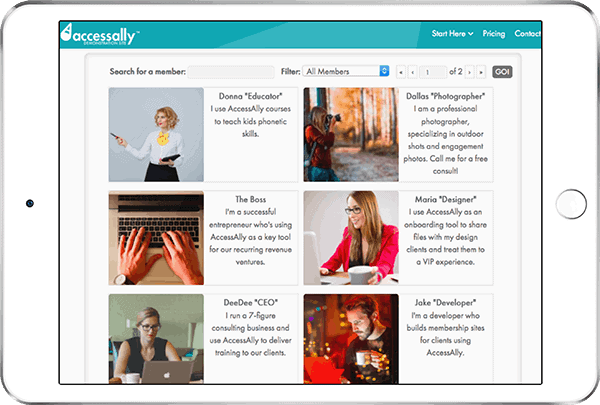
Community and forum features
New Zenler has a built-in online community feature.
The feature itself is the most basic and is similar to WordPress comments if you’re familiar with that.
There’s no way to classify discussions with topics, events, member directories, quizzes, or polls. There’s no mobile app or access for the community, which decreases engagement since so many users use their phones.
The main goal of this community feature is to simply comment on lesson content.
On paper, this community feature is very attractive. It will need major upgrades before it could replace something like Mighty Networks, or even a Facebook Group.
AccessAlly now offers CommunityAlly, which puts you in charge of how you want to set up your communities. You can have one global community that everyone can access, course or cohort-level communities, or dedicated discussion areas so that people know exactly where to get the support they need. This, in combination with the built-in member directories, quizzes, polls, and private notes create an unsurpassed engagement community.
Your workflow on AccessAlly vs. New Zenler:
- Set up your WordPress site with your favorite customizable theme
- Install the AccessAlly plugin on your WordPress membership site
- Run through the AccessAlly onboarding wizard to integrate with your CRM and select payment settings
- Create your first offering with the Offerings Wizard and add your content
- Create emails in your CRM or in AccessAlly
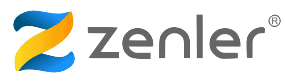
- Sign up to be invited to purchase New Zenler
- Purchase New Zenler from the email promotion
- Name your school and add details and additional instructors
- Add your branding such as font, colors, logo, and favicon
- Integrate your payment gateway via Stripe and/or PayPal
- Add your course content to the template
- Add additional learning reinforcements such as quizzes and certificates
- Create marketing emails and/or notification emails
- Publish your school
See How AccessAlly and New Zenler Features Compare
We’re a digital marketing software company built by marketers and software engineers.
With our particular background and expertise, we’ve designed AccessAlly to give you everything you need in an easy-to-use, powerful package.
See how AccessAlly and New Zenler compare in this side-by-side feature comparison chart.
| Features | AccessAlly | New Zenler |
|---|---|---|
| Protected course content | ||
| Built-in Recurring Stripe and PayPal payments | No recurring with PayPal | |
| Course builder for modules, lessons, and topics | ||
| Automatically creates tags, pages, and menus | ||
| Deep 2-Way Integration with Infusionsoft, Ontraport, ActiveCampaign, ConvertKit, and Drip | ||
| Multiple currencies, automated expiring coupons, and order bumps | ||
| Cart abandonment automation | ||
| Progress tracking, and progress-based unlocking content | ||
| Multiple types of quizzes, and auto generated certificates of completion | ||
| Course Licensing with Teams or Umbrella Accounts | ||
| Searchable member directories and editable custom fields through profiles | ||
| Gamification where members can earn points, and activity-based automation, login tracking | ||
| Media player, video bookmarks, tagging automation on quizzes | ||
| Cross-selling dashboards, with 1-click upsells | ||
| Built-in affiliate tracking with multiple tiers, links, and reporting |
Should I use AccessAlly or New Zenler?
New Zenler might be right for you if...
-
- You want a plug-and-play platform with few design choices
- You want a basic structure and flow for your courses and will conform to New Zenler’s limitations
- You’re okay using a brand new platform that doesn’t have a large user base or the experience of a long-time running
- You’re willing to bypass or pay for a third-party tool for features like bulk course enrollment, affiliate program management, or member directories.
- You’re okay with a basic commenting feature for your community engagement
- You’re willing to migrate when you outgrow the platform
AccessAlly might be right for you if...
-
- You’re looking to make a long-term decision with little chance of migration in the future
- You want a customizable members area
- You want valuable features like bulk course enrollment, affiliate program management, and member directories without paying extra or integrating
- You already use (or are willing to use) one of the 5 CRMs (Infusionsoft, ActiveCampaign, ConvertKit, Ontraport, or Keap)
Course Creators, marketers,
and membership site owners love AccessAlly

AccessAlly is the most intuitive, easy, beautifully designed, customer focused option
After using countless software and integrations for my digital programs, I can say AccessAlly is the most intuitive, easy, beautifully designed, customer-focused option you’ll find for a membership site.
– Natalie MacNeil, TheMediaMethodProgram.com

My program quickly grew from 500 to 5,000 women participating in the first year
When I was looking for a solution to host my seasonal style program, there was nothing out there that offered the features that AccessAlly does.
My program quickly grew from 500 to 5,000 women participating in the first year.
The systems that I cobbled together were no longer able to support it.
AccessAlly gives me the flexibility I need to deliver my time-released content and saves me time by automatically sending my customers their log-in information and allowing them to reset their own passwords.
One of my favorite features is the badge format that has boosted sales for my other programs.
It’s such a relief to have a reliable membership solution that allows for sustainable growth while at the same time increases sales.
– Alison Lumbatis, StyleChallenges.com
Take AccessAlly for a test drive
Get your own free demo sandbox account so you can experience the flexibility AccessAlly has to offer.

Find answers
Didn’t find an answer to your question? Just reach out to us, we’re happy to help!
Do you have comparisons to other platforms and plugins?
Yes, we’ve done the research so you don’t have to. Here are some options to consider:
Can I see examples of AccessAlly sites?
You can find videos and case studies with screenshots and descriptions of how people are using AccessAlly on our showcase page here.
Can I talk to someone about my project?
Researching course platforms on your own is great, but if you want to talk to someone, we’re here to help!
We can help you sort out all of the different options. We’ll let you know if AccessAlly is a good fit or not, too.
Planning to develop an enterprise level program?
We’d love to find out more about your project and find out if AccessAlly is a good fit.
Book a discovery call to start the process, or tell us about your project and select “Enterprise” on our contact form.